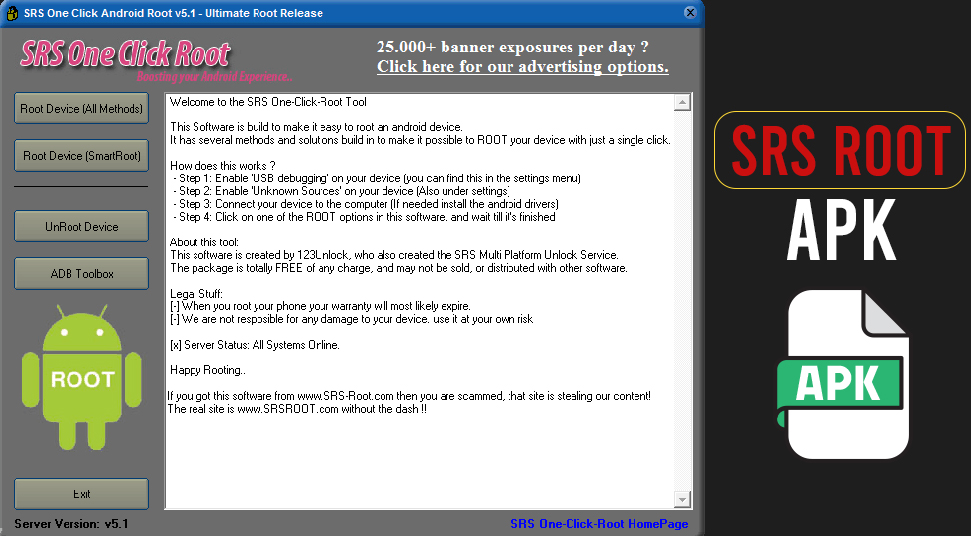Before we start talking about what happens when you root your android, let’s have a brief discussion about Rooting and how it can be beneficial for your Android Device.
Rooting is the process of granting users of the smartphone which run on the Android operating system to obtain control on other various Android subsystems.
The Android phone basically runs on the stock operating system and many features are kept disabled either for the purpose of use in future or preventing from permanent damages to the operating system.
Once you gain root access you will have the liberty to make several changes like you can uninstall unwanted software, back up data, expand battery life, change IMEI number and it goes on.
What Happens When You Root Your Android?
Rooting your Android Device has its own Advantages and Disadvantages like every other tech products. Rooting helps you to get out of the stock version of your Android Operating System and make several changes based on your need.
Advantages of Rooting your Android Device:
An extravaganza of Rooting:
- Access to more Applications
- Removal of Bloatware
- Custom stock ROM
- Backing up your Android Device
- Ads Blocker & Website Blockers
- Change IMEI number
- Boost up Gaming
- Extend Battery Life
- Bypass App Root detection
- Restriction of Data usage
- Run Linux OS in Android
- Recover Deleted Files
- Create Recovery Flashable ZIP
- Add Floating Windows
- Recover Wi-Fi password
- Change Serial Number
This is not all,there are more features that you can add after rooting your Android Phone and make good use.
Disadvantages of Rooting your Android Device:
Risks of Rooting your Android Device:
- Voids the warranty of your phone.
- Poor Performance.
- Virus and Malware.
- Breaks the Contract of your phone.
- Your Phone being Jeopardized
This is some of the common problems you can face if something goes wrong while rooting. So keep the disadvantages in your mind before you start rooting.
As I told you Rooting your phone can be very useful and efficient and on the other side, it can also cause damage to your phone.
It’s totally up to you if you want to root your phone or unroot it in case it already has been rooted.
How to Root an Android Device without using Desktop?
1. You have to go to the ‘Security Settings’ from the ‘Settings’ menu.
2. Go to Developer options and click on USB debugging
3. Approve it for debugging
4. Download One Click Root
5. Install it on your device
6. Click on the Button which will come up to root the device.
Hope you have understood all the steps. Whenever you need to reboot your device please follow these step by step. You can go for other options if you want, there are hundreds to choose from.
How to unroot an Android Device?
- Download the SuperSU app
- Install the app on your phone.
- Open it and Go to ‘Settings’
- Click on ‘Settings’
- Go down to the ‘ Clean Up ’section
- Select ‘ Full Unroot ’ from the ‘ Clean Up ’ section.
- Tap on ‘ Continue ‘ after reading confirmation.
- Restart your phone after SuperSU closes
You can go for other options if you want, there are hundreds to choose from. You can also use Simply Unroot to unroot your device, both of these are easy and convenient for using.
Now after discussing the major advantages and drawbacks of rooting, the process of rooting and Unrooting I guess you have made your mind on what is necessary and what is not important. Rooting itself is an important factor to keep in mind even if you use it don’t.
FAQs:-
Q. Is rooting harmful for your device?
Ans: The risks of rooting totally depends upon you. Rooting basically gives you total control of your system and will definitely have to be careful while you are working on it.
But other than this it is safe and now you can root your device with 100 % safety.
Q. Is rooting your phone illegal?
Ans: There are a few Mobile companies who are based on Android allow you to root your device like Nexus a Google product. On the other hand, Apple never supports rooting your phone and jailbreaking is an offense according to them. In a few countries like the USA, it is legal to root your smartphone under DCMA.
Q. Does a factory reset remove the root in a phone?
Ans: The answer is no. Factory reset cant removes root. To remove root you have to Flash Stock ROM.