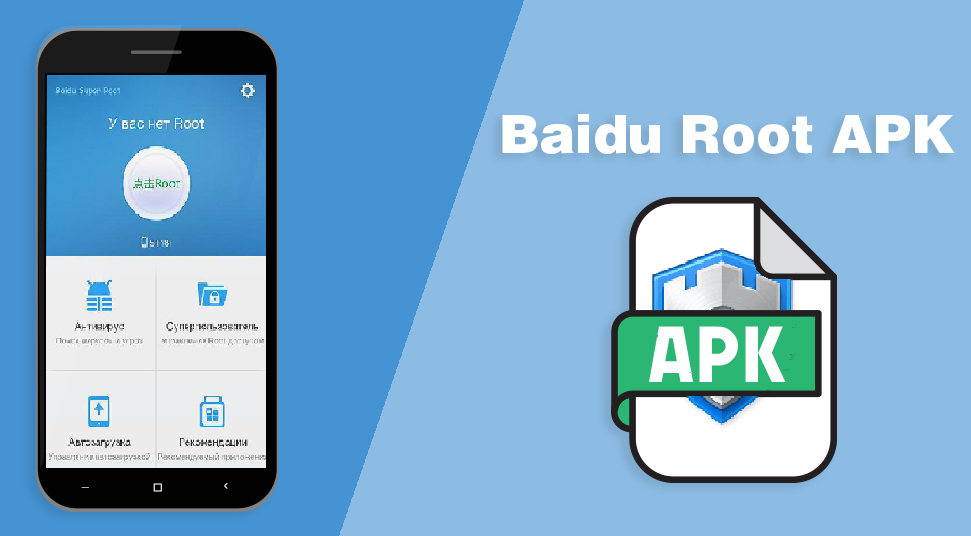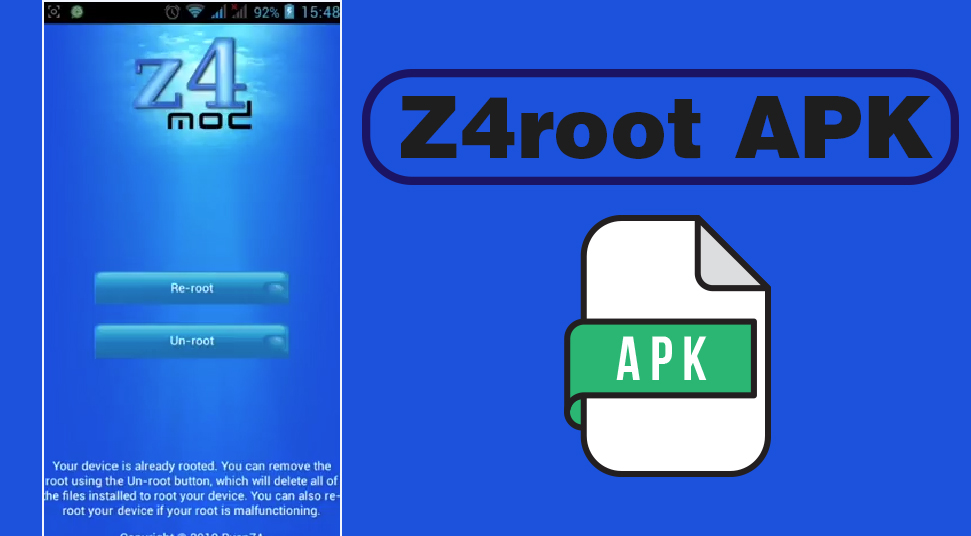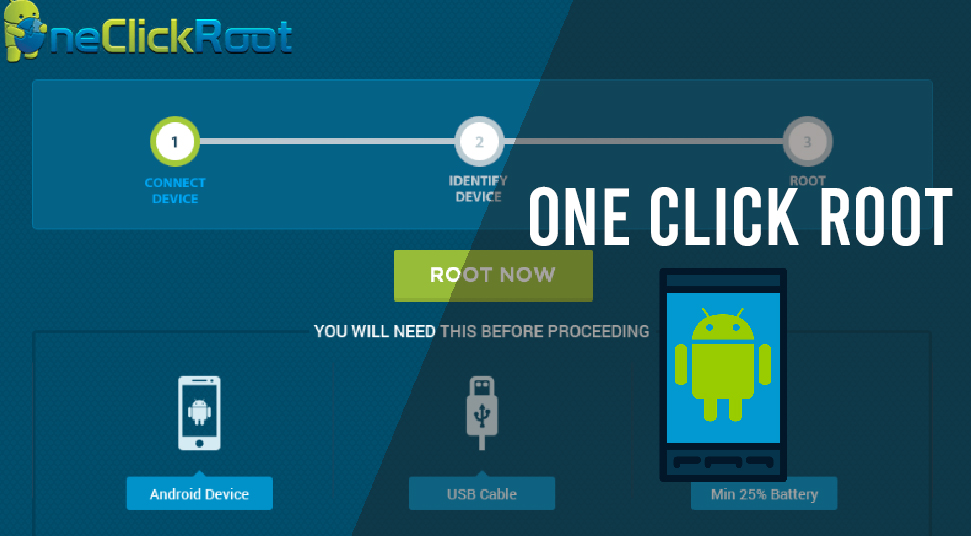Google has developed a Factory Reset Protection (FRP) patch for the users to protect their devices in case of lost and thievery. So, if you have lost your phone or can’t remember the Google account password then FRP Bypass apk is a tool to bypass the Google factory reset protection.
As many users are facing these kinds of problems, therefore, we are going to discuss the FRP Bypass APK in this article and tell you how to solve your issues. But in the beginning, let us give you an idea about FRP Bypass apk.
Here, You can Know About FRP Bypass APK
As said earlier Factory Reset Protection is a patch which was released by Google to protect the Google accounts of their users. Google first introduced the FRP patch on models like Samsung, LG, etc. It is an awesome security feature by Google as it provides an end to end protection.
But the patch creates a lot of issues if you forget your password after a factory reset. Here, the Bypass FRP tool comes in use. The tool is designed to bypass the Google Factory Reset Protection in case the user has forgotten their Google sign-in password or have lost their device.
How to Bypass with FRP Bypass apk?
Google has introduced this patch for all the devices which are running on Android 5.0. To bypass this patch easily with the FRP tool you can follow the two mentioned procedures.
1. With an OTG.
2. Without an OTG.
Bypassing Google FRP patch with an OTG
For this procedure, you will need a USB drive or pen drive, OTG cable and a PC. Your device should be running on Android Lollipop or above, an internet connection and a PC which is running on Windows OS. The procedure to bypass is as follows.
- Download the FRP bypass apk on your pc.
- Copy the bypass apk on your storage device (pen drive or USB drive).
- Start your Android device that you need to bypass.
- A setup window will open on your display and you have to follow the further instructions.
- The bypass factory reset protection window will open on the display and you need to enter your google account details.
- In case you have lost your phone you need to try some other procedures.
- Connect the USB drive to your phone with the help of an OTG cable.
- Open the file explorer on your phone and select the folder containing the FRP bypass apk file.
- Next, you need to install the apk on your phone. If your phone restricts the installation then go the settings and turn on the installation from unknown source option.
- The installation will resume automatically.
- Once the installation is done tap on the icon and it will direct you to the settings menu.
- In settings choose the backup and reset option. Then choose the “factory data reset” option and confirm the process.
By following the above procedure you will be able to successfully bypass Google Factory Reset Protection. Now you need to restart your phone and you can avoid factory reset issue.
Bypassing Google FRP patch without an OTG
You can always bypass the Google factory reset protection even if you don’t have an OTG. Keep the data connection turned-on on your device. Follow the steps mentioned below for a successful bypass.
- Turn on your android device and you will see a setup wizard.
- Open the bypass tool on your device and search for settings.
- In settings tap on the “menu” button and then choose “help and feedback” option.
- Type anything you like and tap the “share” button.
- A new window will open on the screen. Choose the messaging option and type any number in the “To” field.
- Then choose the number tap on the contacts icon.
- Open the call directory and open the dial pad. On the dial-pad type *#*#4636#*#*.
- Next tap on the “backup and reset” option, select factory data reset and confirm the pop-up.
Now following the above steps you have successfully bypassed Google FRP patch. From here you can retrieve your google account.
Best working FRP bypass tools
In the list below, there are some best working FRP bypass tools.
- FRP lock Google Verification Bypass Tool
- FRP Bypass Solutions
- FRP Bypass APK Download for Android
- Working FRP/Google Account Bypass and Flashing Tool
- Pangu FRP Bypass tool
- GSM Flasher ADB Bypass FRP Tool
- Android Lock Screen Removal Tool to Bypass Lock Screen
- Samsung FRP Helper v0.2
- Remote Google Account Bypass Removal
- D&G Password Unlocker Tool
People Also Search for:
1. Android 5 Google Account Manager (gam) apk
Google account manager apk is a tool for helping the user in “sign-in password” related issues. It is compatible for Android versions from 5. The user can manage apps in their devices with this tool.
2. FRP bypass apk for Samsung Download
Initially, Google launched the FRP patch on android companies like Samsung, Motorola, etc. The patch is compatible with Android 5 and above versions.
You can download the FRP bypass apk for your Samsung android device from several websites. You just have to type FRP bypass apk for Samsung download, and Google will provide you a list of such websites.