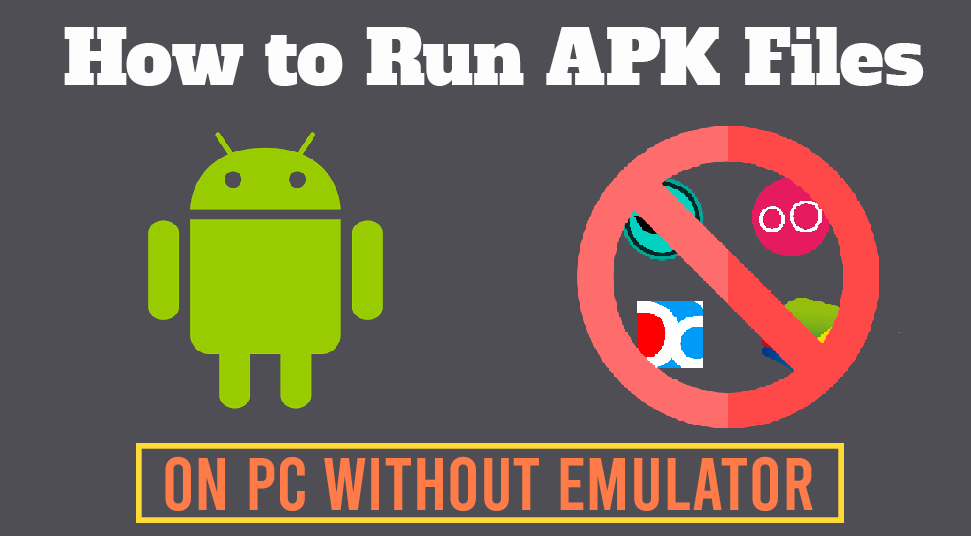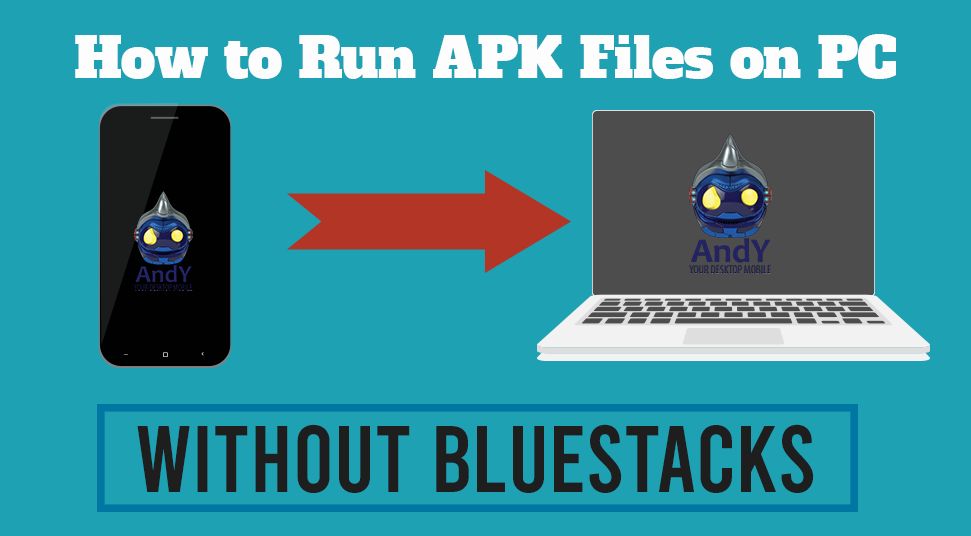Every day developers are presenting new technologies with the latest features which not make our life easier but also faster. Nowadays you can get android running on all devices. Users want to experience the same of Android to their pc or laptops.
There are many emulators like bluestacks or NoxPlayer through which you can install Android apps to your system but you can use this android apps without android emulator as well. Here in this article, you will learn How to Run APK Files on PC without Emulator. Without wasting time lets know the whole process.
Two ways you will learn this process –
- By downloading ARC Welder
- By using Remix OS.
Run Apk Files On PC Chrome
ARC Welder is a powerful tool which is developed by software developers for the Android operating system. This tool helps in running Android apps not only for Google Chrome operating system but also for other operating systems as well. To run APK files on your PC chrome, you have to check the below-mentioned steps.
- First, install the latest Chrome browser and go to ARC Welder
- Then add ARC Welder to chrome
- After adding ARC Welder to Chrome you have to add 3rd party file host.
- Now download the APK app file to your PC or laptop.
- After downloading APK file click open > choose the device-Tablet or Phone in which you want to run your APK files.
- After that, you need to click on Test Button and test whether your apps are running or not
- Finally, you click Launch App button and enjoy.
Use of Remix Operating System
With the help of Remix operating system, you can run APK files on your PC. This OS is made with Android Marshmallow coding. Its apps are similar to a desktop operating system. Numerous apps can be run in the form of windows. Even you can use mouse and keyboard while navigating operating system.
The best part is that if you download Remix Operating system to your old system, it will protect your system by fixing bugs and solving many issues. Your system will become more stable with every update. You need to check the following steps to download Remix OS.
- First, you go to Remix OS homepage. You can notice an option to download the installation package.
- Before downloading check the configuration of your system. Because as per your system’s configuration whether you have to download 32 bit or 64-bit version. You can download by using a standard mode or torrents.
- The package installer consists of an image and an executable file. When you will open Remix Os installer you need to raise the image file.
- After that, you can decide how you would install the OS. You will have two options. Either you can install OS on your hard disk or on your flash drive. After choosing the method, you can run both Windows and Remix OS at the same time.
- If you installed Remix OS on your hard disk then after finishing the installation process, a message will pop up on your screen for restarting your system.
- Reboot your system so that all the changes can happen effectively.
- After restarting your system, you can select any operating system- Windows or Remix.
- When Remix OS loads completely you have to set up all the settings- language setting, Wi-Fi setting, etc.
- Finally, when you will be done with settings.you can freely use Remix Operating system as you use your windows PC.
Final Words
Though there are multiple emulators are present in the market for running android apps and games on windows 10 but using ARC Welder and Remix OS, you can run APK files on your PC without using any android emulator. If you do not know how to run apk files on pc without emulator then you can follow the above steps.