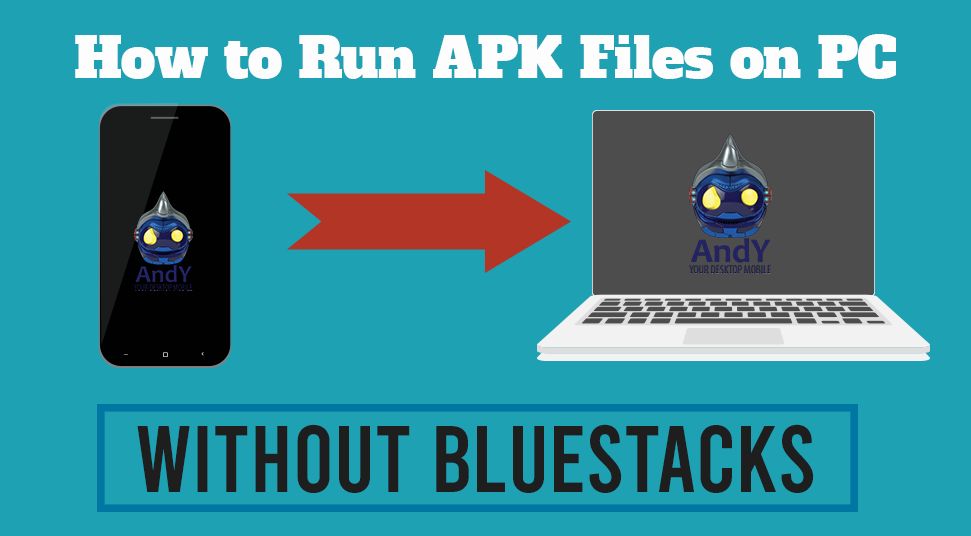In order to run APK files on PC, you are offered with several emulators. Among them you generally choose Bluestacks. Bluestacks enables the Android app to run on your PC the fastest. Yet every time you cannot solely depend upon a single emulator.
Here you will get to know other different emulators that are there to help you in running the APK files on PC without Bluestacks. To begin with, let us have a look at what does an APK means and what exactly emulators are.
What does APK Stand for?
Android package kit which is generally known in its short form APK. It is the format of the file which android uses in order to install and distribute apps. Now it is the one which contains the elements that any app needs to install properly on the device.
What are Emulators?
Emulators can be defined as a hardware device or a software program. It actually enables a computer system so that it can imitate the functions of another computer system. It actually enables the host system so that it can run the software, peripheral devices, tools or other components that are mainly designed for the guest system.
How to Run APK Files on PC without Bluestack?
As we know Bluestack is important in running the APK files but there should always be an option or substitute for Bluestack. As we cannot solely depend upon Bluestack there are other emulators too which might be used in order to run the APK files.
Here are some of the emulators other than Bluestack which works for the running of the APK files.
Andy
It is an android emulation software. It is also known as Android. The Andy developers put up the views that this software is capable of breaking the barriers among the computers and mobile operating systems.
Andy is not only instrumental in enabling you to emulate Android on PC. Yet you can use it in exactly the same way you use the physical Android device. This particular software supports the sensors, camera, microphone which further enhance the overall Android experience.
It fully supports Google Apps and Google Play services so as to make you feel you are using a real one.
Some of the Key Features of Andy
- It synchronizes seamlessly among mobile devices and desktops.
- From the desktop web browser, you can directly download the app to the Andy Android emulator.
- Andy supports all the communication, entertainment and productivity app.
- Regardless of the operating system that you are running on your computer, you can connect your phone.
- It provides the most updated version of the Android experience.
Virtual box or YouWave
YouWave is the emulator that provides a ten-day trial for free. It is actually more than the time in order to get the feel for android apps. It offers a full android system along with home screen, app menu and others.
On its own instance, VirtualBox depends. Therefore first you have to uninstall Virtualbox and then install it to use it.
Moreover, if you rather like to install Android in the VirtualBox then you will be given the instructions for doing it on the page of the Android x86 page. It is completely free and there are no time limits.
Uses of VirtualBox
- With the help of VirtualBox try windows 8 at once.
- With your Android, you can play on your PC.
- You can try out live CDs even without rebooting.
- It seamlessly combines desktops. Actually, it is instrumental in blurring the thin line between the two systems.
- It also helps you in creating a virtual machine from the drive that is already existing.
Genymotion
Genymotion is an Android emulator that was developed and designed by Geny mobile. It is actually a french based company that helps in developing applications and provide solutions for software both for the users of Android as well as developers.
Genymotion is referred to as one of the fastest emulators, therefore, it is widely used by professionals and businesses for the purpose of demonstrations and development. It makes easy for Android apps to run easily on a PC. It is the software that helps in speeding up the overall app development projects.
Some Key Features of the Genymotion
- With all Android APIs, this is fully compatible.
- As it performs fast, it adds up to its advantages.
- It also boots up in just a matter of a second.
- Due to its simplified user interface, it is easy for beginners to understand and use the software.
- The Genymotion tool feature provides control over the software even from the command line.
- It actually provides absolute freedom as it offers an environment of customized Android.
Nox-App Player
It is an Android emulator which is developed by Chinese technology. It is the one which is completely free and you can download it easily from the official website. The installation of this emulator is not difficult, it is a straightforward method and will not require much input from your side.
As you install it successfully, the setup automatically launches Non-App Player.
Play services and Google Apps are supported by the Nox-App player. Therefore downloading and installing is easy as a result.
Some of the Key Features of the Nox-App Player
- It is fully compatible with the framework of X86 and AMD.
- Nox-App Player is the one which is easy to operate and it is also highly customizable.
- It is a responsive user interface.
- The assistive utility feature helps you to assign the key which performs a specific task in the game.
- It is compatible with most of the Android Apps and games that are highly performative.
- It is actually capable of screen recordings.
- On the Android KitKat version 4.4.2, it is based.